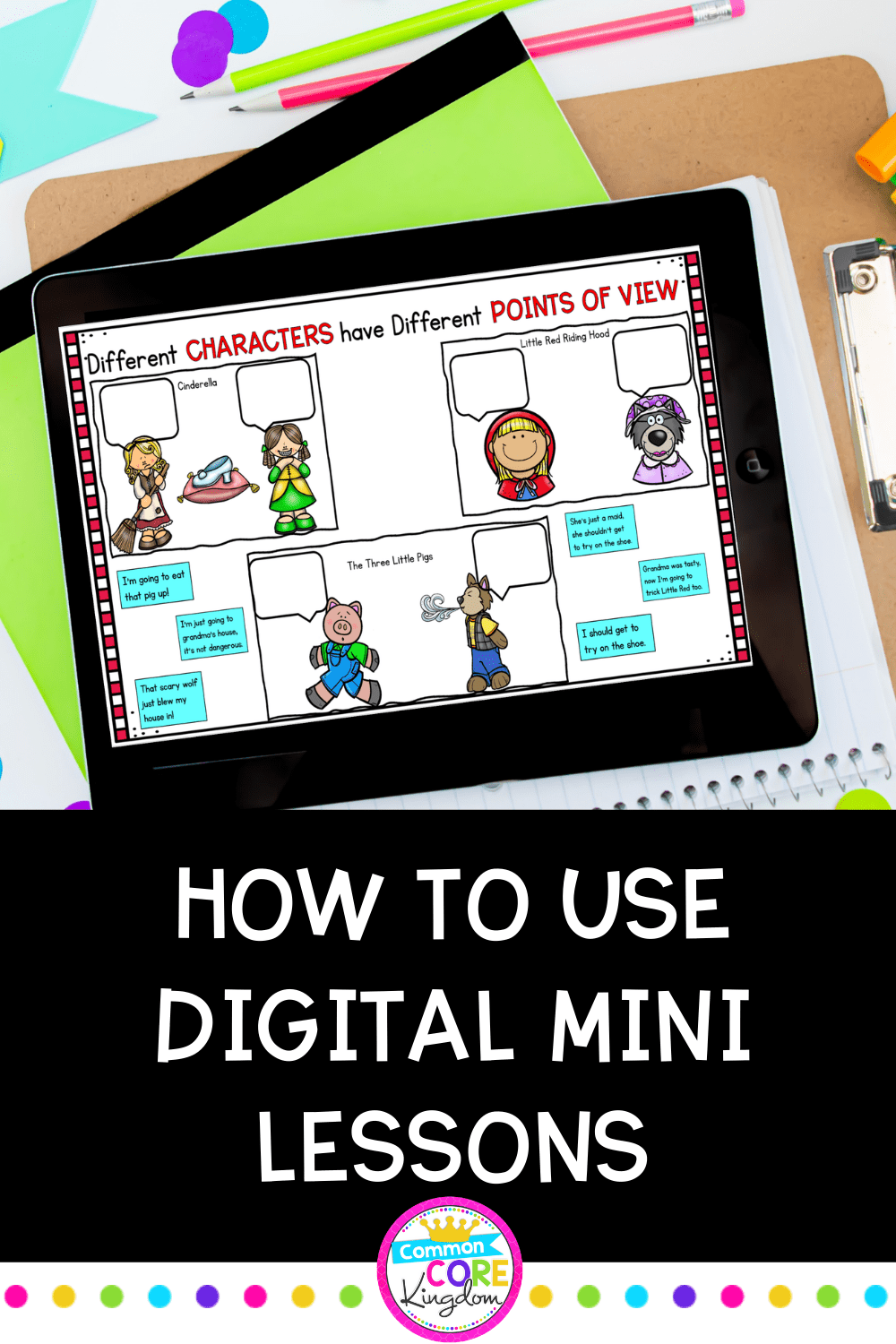I created reading digital mini lessons for teachers who are always scrambling to find the materials they need in so many places. I thought, “What if teachers could have everything they need in ONE place with clear instructions broken down for each day?” Between the read alouds, question prep, anchor charts, student guided practice, and everything else, mini lessons took me so much time to prepare as a teacher. That is why I created digital mini lessons – so you can have everything you need in one place. On top of being a huge time saver, these resources are really effective. In this post, I’ll cover how to use reading digital mini lessons.
The best way to use these digital mini lessons is as your introductory lesson each day of the week. I recommend you spend the first 10-15 minutes of each lesson walking through these mini lessons. Then, resume your small groups, centers, and independent work time. Don’t forget to always review at the end of your lesson! I like to have my students come to the meeting place and share what they worked on and then do a quick review of the anchor chart.
I have a reading digital mini lesson for every reading standard grades 1st-5th. My reading digital mini lessons include five days of instruction and activities. Each lesson includes:
I also have Digital Mini Lessons for all of the second grade math standards!
I hope this summary helps you get the best out of digital mini lessons in your classroom.

We strive to create resources that empower teachers and transform student success. We create skill-focused resources that promote critical thinking, enhance student engagement, and incorporate diversity. Our goal is to develop the tools teachers need to reach their students and foster a lifetime of learning.